Top 9 Free AI Image Generation Tools in 2023

The Importance of AI-Based Image Generation Tools
AI-based image generation tools provide designers and creators with immense potential and creativity through innovative technology. These tools utilize artificial intelligence algorithms and deep learning models to automatically generate various forms of images, including photos, illustrations, graphics, and more.
But why do people invest their efforts in the development of AI-based image generation and editing tools?
Time and Cost Savings
Traditional image production methods require significant time and expenses. However, using AI-based image generation tools allows for rapid image creation and reduces the costs associated with design work.
Creative Freedom
AI-based image generation tools offer a wide range of styles and effects, granting creators substantial freedom. For instance, without the need for extensive time and skills required to draw a specific style of artwork, AI tools make it easy to generate images in that particular style.
Mass Production and Consistency
AI-based image generation tools can produce large quantities of images with consistent quality. This can be highly beneficial in various fields such as advertising, marketing, and game development.
Unique Visual Effects
AI tools can apply distinctive visual effects, adding a unique touch to images. This visual differentiation plays a particularly important role in brand marketing and artistic creations.
Future Possibilities
The technology behind AI-based image generation tools is continuously advancing. With improvements in algorithms and models, more innovative image generation is expected in the future.
For the above reasons, many developers are focusing their efforts and investing time in developing tools that generate or edit images based on AI. Additionally, it has gained popularity among people, making it an irresistible topic for developers.
Increasing Popularity and Accessibility of Free AI Tools
One of the reasons for its popularity is that AI image generation tools offer remarkable creativity. These tools use powerful algorithms and deep learning technology to create images that are realistic and visually appealing.
Increased accessibility is also a contributing factor to its popularity. In the past, AI image generation tools were limited to expensive professional software. However, recently, many free tools have emerged, reducing the cost burden and enabling more people to leverage AI image generation technology.
Furthermore, the diversity of AI image generation tools is also driving its popularity. Tools that allow users to choose from various styles, effects, and themes provide a personalized image generation experience.
Top 5 AI Image Generation Tools
Recently, I have been using various types of AI image generation tools and have selected the top tools based on information gathered from the AI image community. I have tried out more than 10 tools and narrowed it down to the best 5. Apart from the top 5, I will also introduce all the tools I have personally used.
Leonardo.AI

Leonardo.AI is the tool that offers the most features among the AI image generation tools I have tried. What surprised me the most is that it provides the ability to train AI with your own creative dataset, which is not offered by other AI image tools, and it’s available for free.
It also provides image generation capabilities for graphic design or game design purposes. The created artworks can be used in relevant software, demonstrating excellent compatibility.
The quality of the images generated within 10 seconds using this tool is comparable to that of other paid software. I still use Leonardo.AI a lot because it not only delivers outstanding results but also provides 150 free credits every day. With 150 credits, you can generate around 70 images per day. The key features of Leonardo.AI can be summarized as follows:
- AI that can be trained in your own style
- Results that can be used in other software
- High-quality creations
- Daily allocation of a significant amount of free credits
Playground.AI

Playground.AI is a more beginner-friendly tool compared to other AI image generation tools. However, being beginner-friendly doesn’t mean compromising on the quality of the results. It provides a variety of predefined filters and prompts, which help beginners learn how to generate images using AI.
Moreover, from the registration process to image generation, it takes the least amount of time, and the layout of the tool for image generation is the most intuitive, in my opinion.
The most significant advantage of this tool is that you can generate 1,000 images for free every day. When generating AI-based images, there are often instances where you want to tweak the prompts a little to see the results. With Playground, you can practice without worrying about credits.
- Customizable options for image generation
- Ample amount of free credits provided
- Predefined filters and style
DreamStudio

First, let me tell you about the key strengths of DreamStudio.AI. Among the AI image generation tools I’ve tried, it is the tool with the highest quality of created artworks.
With an intuitive editor design, even beginners can easily use it, and the quality of the generated images is remarkably excellent.
Although there are fewer customizable options for users, and only two AI models are supported, namely Stable Diffusion and SDXL Beta, the overwhelming image quality makes up for the lack of other features.
One downside is that the amount of free credits provided is limited, allowing only around 5 to 10 images to be created per day. However, it is still a tool that I would like to continue using.
- Highest quality image generation
- Various customizable options for image generation
NightCafe

NightCafe is also an excellent AI image generation tool. It offers various algorithms and AI models, and you can use the Advanced Mode to make use of predefined prompts or save frequently used prompts.
One downside is that you can’t directly specify the image resolution or size in NightCafe. However, you can control the image aspect ratio, and the image quality is exceptional.
One of the most interesting services provided by NightCafe is Challenges. Every day, there are new challenges with different themes, and anyone using NightCafe can participate. If your work receives many votes in the challenge, you can win credits as a prize.
You receive 10 credits for free every day, and each image consumes a minimum of 0.75 credits. While they don’t provide a lot of free credits, the image quality is excellent, and the vibrant community driven by challenges makes me use it frequently.
- Various algorithms for image generation
- Multiple customization options available
- Active community
PicFinder

PicFinder is a simple yet incredibly fast AI image generation tool. There are no limitations on text prompt inputs, and users can directly set the image aspect ratio.
To achieve fast image generation, PicFinder provides images in low resolution and allows users to upscale their preferred images. The quality of the generated images is also excellent.
While it doesn’t offer advanced settings for image generation, the fast image creation speed and the ability to use the tool for unlimited free AI image generation are significant advantages.
- Extremely fast image generation speed
- Intuitive UI with a smooth learning curve
- Unlimited free AI image generation
Bing Image Creator

Bing Image Creator, being developed and operated by one of the largest companies, is an indispensable tool in the TOP 5 AI image generation tools. It has the most intuitive editor layout among all AI image generation tools.
With just a few rough keywords, it can generate high-quality images instantly. It directly utilizes OpenAI’s DALL·E and allows unlimited free usage for image generation.
However, it lacks simple customization features like adjusting image aspect ratio or size, and it doesn’t offer style presets or the ability to use other AI models.
Nevertheless, it is one of the most accessible and widely used AI image generation tools due to its high usability and availability as a free tool.
- Easy-to-use interface
- User-friendly accessibility (built-in with Edge browser)
- Fast image generation speed
Stable Diffusion

Stable Diffusion is an open-source machine learning image generator that allows you to generate and edit images using text prompts, similar to other tools. It runs locally on your computer using engines like DALL·E.
You can try it out on the demo site without the need to install it on your PC. It offers features such as positive prompts, negative prompts, and guidance scaling, and it generates images with fast speed and impressive quality. You can generate an unlimited number of images for free.
- Fast image generation speed
- Unlimited free AI image generation
- Generates images of impressive quality using the Stable Diffusion model
Craiyon

Craiyon, originally known as DALL·E Mini, is a great app to use for free. It initially generates images in low resolution but offers the ability to select and upscale the desired images. You can also write prompts to guide the generation process.
Craiyon produces images of very high quality, and its key advantage is the ability to generate an unlimited number of images for free.
However, it has fewer options for image customization compared to other tools, and the image generation process may take longer. Additionally, a watermark is placed on the bottom right corner of the generated images. With the pro version, you can accelerate the image generation speed and remove the watermark.
- Free and unlimited image generation
- Relatively high-quality image generation
DALL・E 2
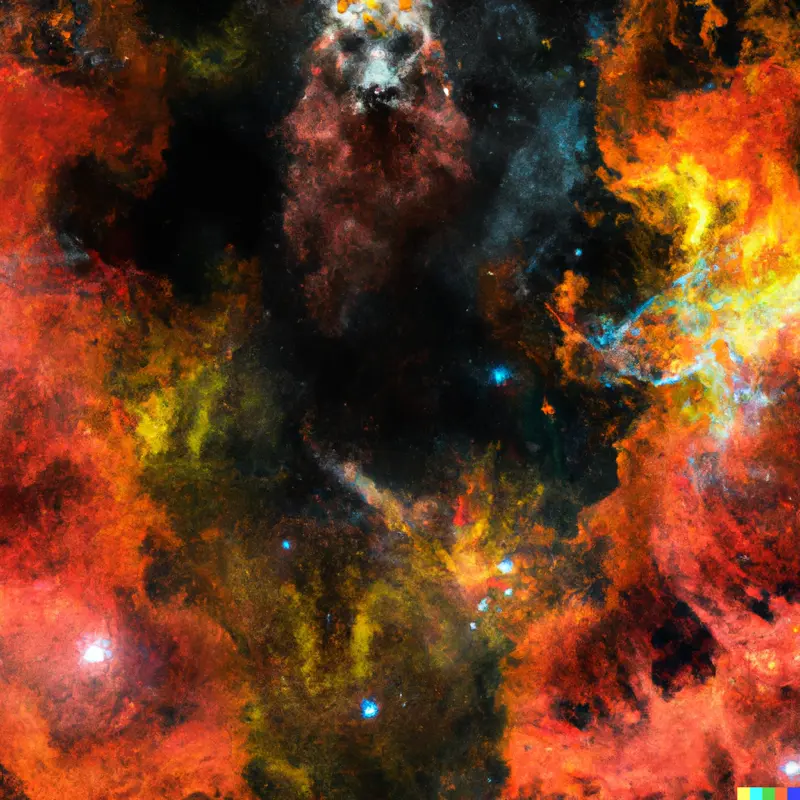
Next up is DALL·E. It is both a direct AI image engine and one of the most renowned tools worldwide. It generates images of superior quality and serves as the engine for various AI image generation tools.
One downside is that generating images directly from the service page can be quite expensive in terms of credits, and you only receive 15 free credits per month, so using it directly can incur significant costs.
- Intuitive UI for easy usage
- Excellent image quality
- Well-known engine, often used alongside Stable Diffusion
Comparison and Evaluation
The tools mentioned above are all excellent tools. However, I use each tool differently based on the features and characteristics they provide.
AI Image Tools for Practicing Prompts
- Bing Image Creator
- Playground
- PicFinder
- Stable Diffusion Demo
Bing Image Creator allows unlimited image generation for free. Playground and Leonardo.AI provide a large amount of free credits, allowing you to generate a lot of images for practicing prompts.
Tools for Generating High-Quality Images
- DreamStudio
- NightCafe
- Leonardo.AI
- Stable Diffusion Demo
The AI image generation tools mentioned above produce high-quality images. Of course, image quality is subjective, and the results may vary depending on the user. However, these tools can generate excellent results even with simple prompts.
Tools with Powerful Customization Features
- Leonardo.AI
- DreamStudio
- NightCafe
- Playground
These tools all provide powerful customization features. You can change the image size and aspect ratio, adjust guidance scale, prompt intensity, and use various other customization options like Image to Image.
Various Image AI Model Support Tools
- Leonardo.AI
- DreamStudio
- NightCafe
These tools provide opportunities to use various AI image models and versions. They are suitable for comparing the differences between image AI models or when you specifically want to use a certain model.
Active Community Image AI Services
- NightCafe
- Leonardo.AI
- Playground
These tools are relatively active AI image services with vibrant communities. You can explore prompts, image models, and settings created by other users, as well as upload your own images to receive feedback.
Tools for Generating a Large Number of Images
- Bing Image Creator
- PicFinder
- Playground
- Stable Diffusion Demo
All of these tools allow you to generate a large number of images at once. Bing Image Creator generates four images at a time by default, while Leonardo.AI can generate up to eight images at once.
Conclusion
AI image generation tools are powerful tools for enhancing creativity in the digital age. By using these tools, users can unleash their creativity and easily create outstanding visual content.
You can also check out tips for writing prompts to generate more creative images.
🌐 5 Tips for Writing Prompts for AI-Generated Image Creation
However, there are also precautions to consider when using these tools. Some software may raise copyright issues regarding the generated images, so it’s important to be mindful of copyright infringement and use them accordingly.
if we come across more useful AI image generation tools, we will update this page to share the news. If you have any questions about AI image generation tools or if there are any revisions needed for this post, please leave a comment.