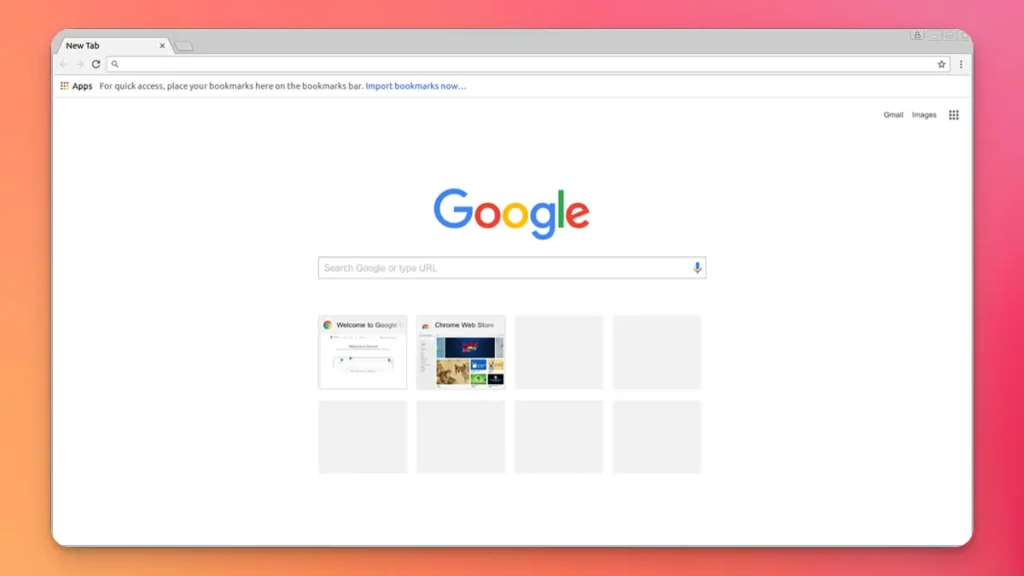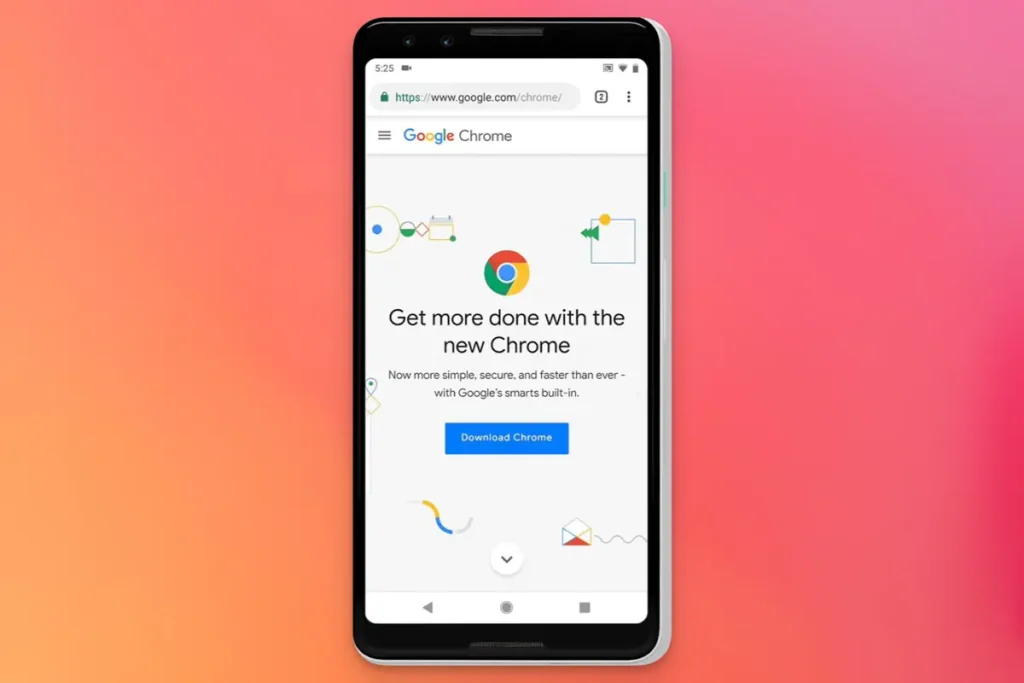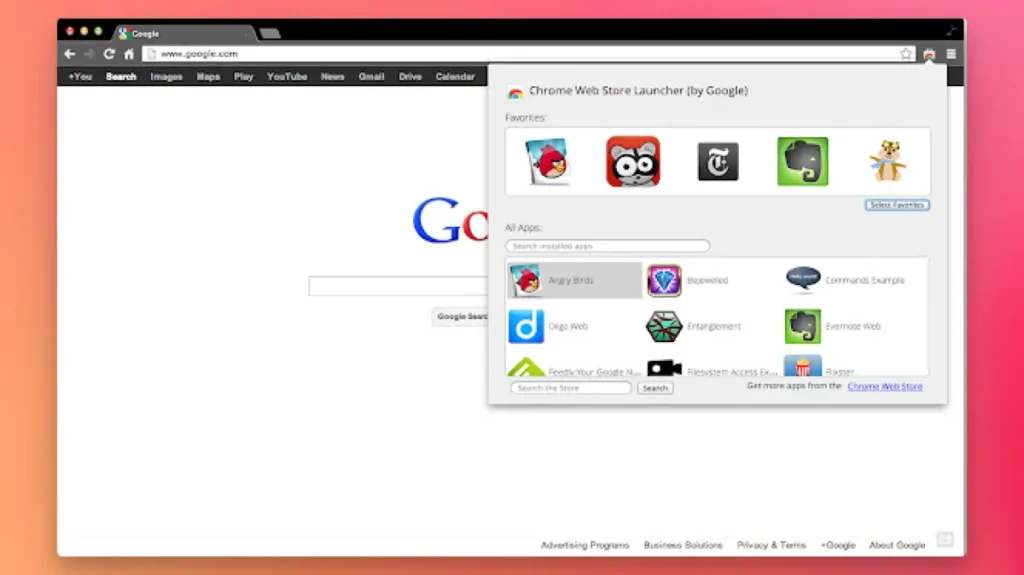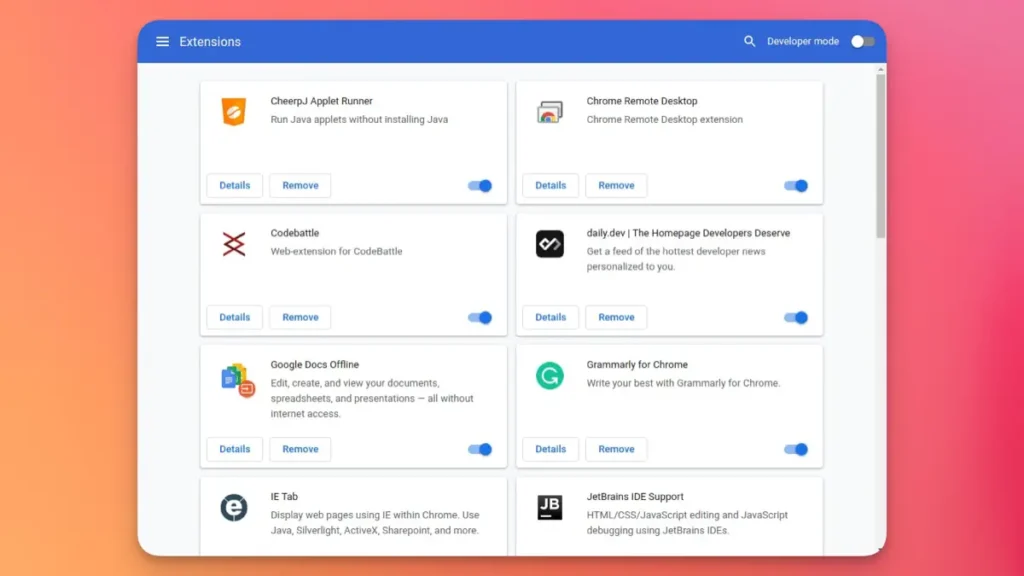"Browse fast. One fast, simple, and secure browser for all your devices."
Google Chrome is a widely-used web browser developed by Google. Known for its speed, security, and simplicity, Chrome offers a seamless browsing experience across various devices. With features like voice search, tab management, and automatic syncing, it provides a user-friendly interface that’s both functional and efficient.
Main Features
Fast Browsing
Google Chrome is renowned for its speed. Pages load quickly and run smoothly, thanks to the browser’s efficient handling of JavaScript. Whether you’re searching for information, shopping online, or watching videos, Chrome delivers a fast and seamless experience.
Secure Experience
Security is a top priority for Chrome. With regular updates, the browser offers protection against malware, phishing, and other online threats. Features like Safe Browsing warn users about potentially harmful sites, ensuring a secure browsing experience.
Cross-Device Syncing
Chrome’s cross-device syncing allows users to access bookmarks, passwords, and settings across various devices. Whether you’re switching from a desktop to a mobile device or between different computers, Chrome keeps everything in sync.
Voice Search
With Google’s voice search integration, Chrome allows users to search the web using voice commands. This feature is particularly useful for hands-free browsing and accessibility, providing an alternative to traditional typing.
Tab Management
Managing multiple tabs is easy with Chrome’s intuitive tab management system. Users can organize tabs into groups, pin important ones, and even view them in a grid layout. This enhances productivity and helps keep browsing organized.
Built-in Google Translate
Chrome’s built-in Google Translate feature enables users to translate entire web pages into their preferred language. With just a click, users can understand content in foreign languages, breaking down language barriers.
Incognito Mode
For those who value privacy, Chrome’s Incognito Mode allows browsing without saving history, cookies, or site data. It’s a convenient option for private browsing, whether you’re shopping for a surprise gift or researching sensitive topics.
Extensions and Themes
Chrome’s Web Store offers a wide range of extensions and themes. Users can customize their browser with tools and designs that suit their needs and preferences. From ad blockers to productivity tools, Chrome’s extensions add functionality and flair.
Accessibility Features
Chrome is committed to accessibility, providing features like screen readers and keyboard shortcuts. These tools make the browser more accessible to users with disabilities, ensuring that everyone can enjoy the web.
Review
Google Chrome stands out as a leading browser with its advanced features and robust performance. Its fast loading times, secure browsing, and seamless integration with other Google services make it a top choice for many users. The ability to customize with extensions and themes adds to its appeal. However, some users may find it resource-intensive.
Who should use
Google Chrome is recommended for individuals, businesses, and developers seeking a fast and secure browsing experience. Its extensive features cater to a wide range of needs, making it suitable for both casual browsing and professional use.
Pros
- Fast
- Secure
- Versatile
Cons
- Resource-Intensive
- Privacy Concerns
- Limited iOS Functionality
Alternative App
Mozilla Firefox
Mozilla Firefox is a popular open-source browser known for its commitment to privacy and customization. With features like tracking protection, a wide range of extensions, and a user-friendly interface, Firefox offers a robust alternative to Chrome.
Microsoft Edge
Built on the Chromium engine, Microsoft Edge provides a familiar experience for Chrome users but integrates seamlessly with Windows. With features like Collections, Immersive Reader, and enhanced security, Edge is a strong contender in the browser market.
Safari
Exclusive to Apple devices, Safari is optimized for performance and energy efficiency. With a clean design, strong privacy protections, and seamless integration with other Apple services, Safari is a top choice for Mac and iOS users.
Opera
Opera stands out with unique features like a built-in VPN, ad blocker, and battery-saving mode. Its innovative sidebar provides quick access to messengers and other tools, making Opera a versatile and feature-rich alternative to Chrome.
Brave Browser
Focused on privacy and performance, Brave Browser blocks ads and trackers by default. Its reward system allows users to support content creators with cryptocurrency, making Brave a unique and ethical browsing option.
Vivaldi
Vivaldi offers extreme customization, allowing users to tailor the browser’s appearance and functionality to their preferences. With features like tab stacking, note-taking, and web panels, Vivaldi appeals to power users seeking a personalized experience.
Tor Browser
For those prioritizing anonymity, Tor Browser routes traffic through multiple servers, obscuring users’ locations and identities. While slower than other browsers, Tor provides unmatched privacy, making it a preferred choice for secure browsing.
How to use Google Chrome
Download
Google Chrome also supports other languages.
-
 English
English -
 English (Canada)
English (Canada) -
 English (Australia)
English (Australia) -
 English (India)
English (India) -
 English (Republic of the Philippines)
English (Republic of the Philippines) -
 English (United Kingdom)
English (United Kingdom) -
 Español
Español -
 Spanish (Mexico)
Spanish (Mexico) -
 Spanish (Chile)
Spanish (Chile) -
 Spanish (Argentina)
Spanish (Argentina) -
 Spanish (Colombia)
Spanish (Colombia) -
 Spanish (Peru)
Spanish (Peru) -
 Português
Português -
 简体中文
简体中文 -
 繁體中文
繁體中文 -
 Français
Français -
 Deutsch
Deutsch -
 Türkçe
Türkçe -
 Italiano
Italiano -
 Indonesia
Indonesia -
 Tiếng Việt
Tiếng Việt -
 日本語
日本語 -
 한국어
한국어 -
 ไทย
ไทย