How to Fix ChatGPT Error: your account was flagged for potential abuse
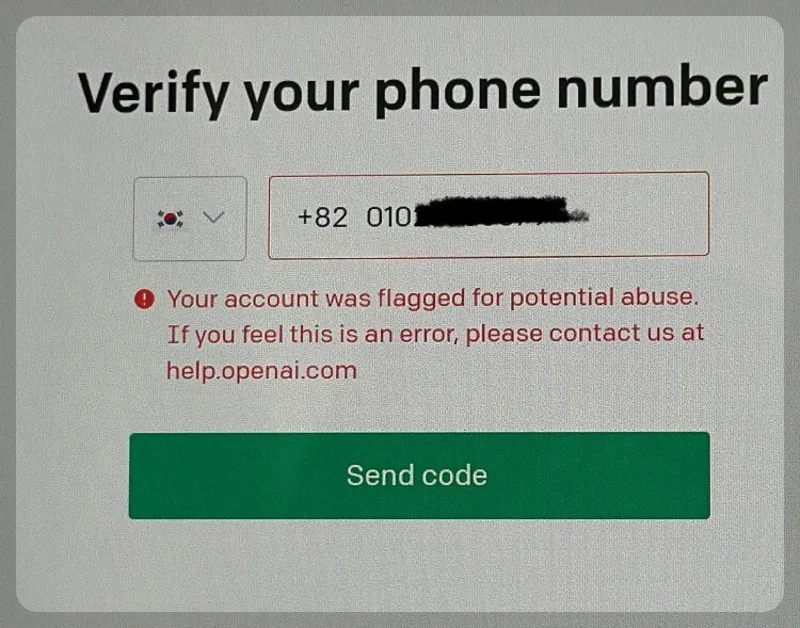
To use ChatGPT, you need to sign up for an account, which requires phone verification to confirm your identity. Occasionally, during the sign-up process, you may see an error message like “your account was flagged for potential abuse” as shown in the image above. You can check the cause of this error and how to resolve it on this page.
Reasons for the “your account was flagged for potential abuse” error
If you receive an error message stating “Your user account has been flagged for potential abuse” while using ChatGPT, it means that the system has detected potential abuse or actions that may violate the platform’s terms of service from your user account.
However, even users who have not violated any policies may also experience such errors. Currently, there are three reasons that we suspect may cause this error to occur for general users.
- If you have attempted to register multiple times within a short period of time.
- If you have visited the ChatGPT sign-up page multiple times within a short period of time.
- If you have sent the [Send Code] for authentication multiple times with a single phone number.
- If you have refreshed (F5) the registration page frequently.
In conclusion, all of the above actions were done by the user to facilitate the smooth registration process, but they can cause errors due to ChatGPT site’s DDoS attacks and bugs that can have a negative impact, as well as potential misuse of phone numbers.
Solutions to the “your account was flagged for potential abuse” error.
Most users who encounter this error have been able to resolve it successfully through the following methods:
Contacting OpenAI for assistance
This is also one of the most reliable ways to solve this error, which was suggested by ChatGPT. However, there is a disadvantage in that it may take at least 1-2 days, and up to a week, to receive a response from OpenAI.
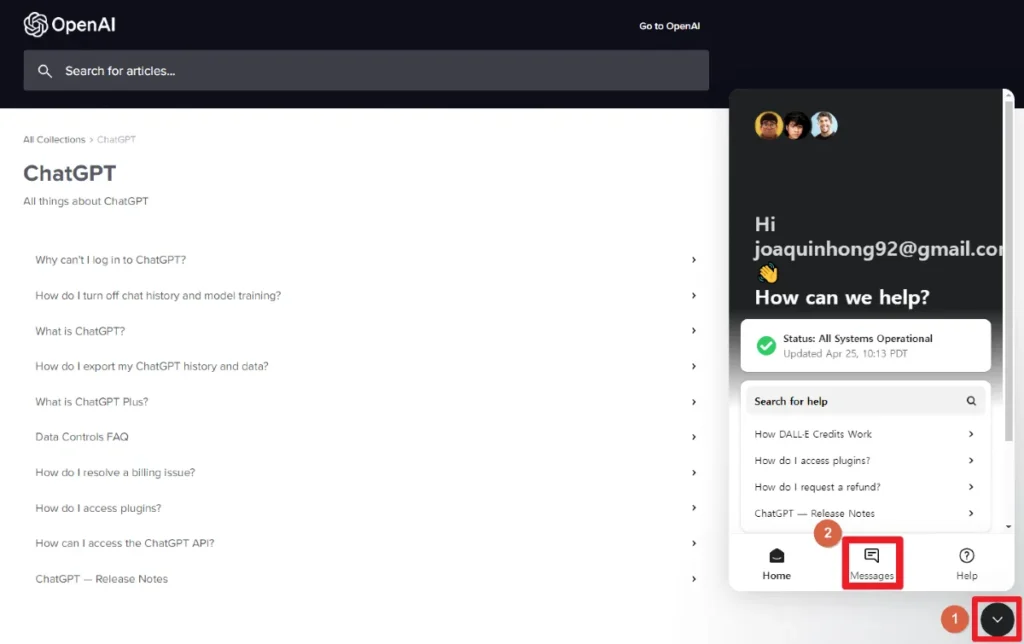
To inquire about the error, please follow the link we shared to access the OpenAI Help Center.
🌐 OpenAI help center: https://help.openai.com/en/collections/3742473-chatgpt
①. Click on the menu button at the bottom right of the Help Center page.
②. When the Help popup appears, click on [Messages] located at the bottom of the popup.
Once the message window appears, click [ChatGPT] and follow the instructions to make your inquiry.
Clearing web browser cache
In some cases, deleting internet web browser cache and cookies and retrying has resolved the issue smoothly. Here is how to delete the cache and cookies on a web browser:
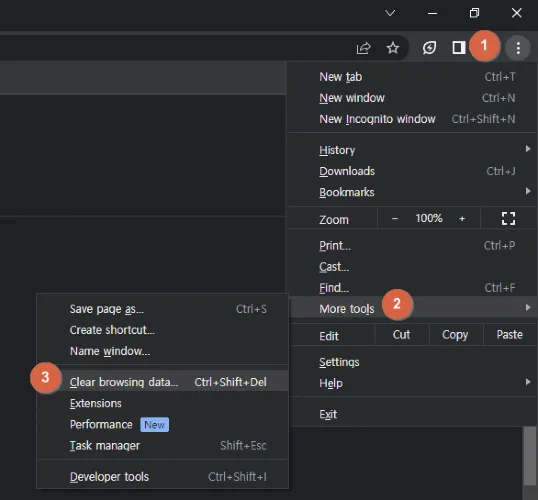
- Click the [More] button located in the top right corner of the Google Chrome browser.
- Click [More tools].
- Click [Clear Browsing data].
- When the browsing data cleaning window appears, click the [Clear data] button.
Flushing DNS
If you’re using a personal DNS, it may cause issues when signing up for ChatGPT. Therefore, flushing your DNS and trying again may solve the problem. You can refer to the following page for instructions on flushing DNS on Windows and Mac.
🌐 How to flush DNS in Windows and Mac
Waiting a day and then attempting to sign up again
It seems that an error message warning about potential misuse is displayed when many people try to sign up. If the system detects suspicious behavior, it flags the account and prevents further sign-up attempts. It’s important to remember that repeatedly attempting to sign up can actually make the situation worse and raise more red flags.
The best course of action is to take a break and try again later, giving the system enough time to review any suspicious activity and ensure everything is safe. Additionally, if the problem is due to a bug on OpenAI’s side, it may be resolved soon, and the next attempt may succeed without any error message being displayed.
The above method can be used to resolve errors related to “your account was blown for potential abuse” when registering as a ChatGPT member. If you are looking for a more effective way to resolve this error, we will update this page and share it with you.
For more information about ChatGPT, Visit this ChatGPT tag page.
Loading continuously with no error message
When I tried to sign up for membership two weeks ago, the same symptoms were repeated.
Is the issue still not resolved?
Currently, we have encountered an error in ChatGPT where it is unable to proceed from the loading screen without displaying any error messages. We are actively looking for a solution to fix this issue. Have you tried using a different browser, a different PC, or a mobile device to sign up?
This phone number is already linked to the maximum number of accounts.
Due to the above reasons, I can’t log in because I can’t authenticate my phone number
Have you previously signed up using a Google account or a Microsoft account associated with the phone number in question? Please try logging in using your Google account or Microsoft account. If you don’t have an existing account, you may need to contact OpenAI for further assistance.
로그인이 안되어요.
How exactly can you not log in?
문자 메시지로 가입코드가 도착하지 않습니다.
아무리 ‘send code’를 눌러도 문자로 코드가 아예 오지 않습니다.