7 TIPs to Create Prompts for ChatGPT

I mentioned in a previous post that one of the limitations of ChatGPT is that the quality of ChatGPT’s answers varies depending on the quality of the questions. If you ask ChatGPT more detailed questions and make more specific answer requests, you can get the desired results, but this is not an easy task.
On this page, we will explore how to provide more detailed explanations for questions to ChatGPT and how to effectively write prompts for ChatGPT to obtain accurate answers.
What is a prompt?
Before learning how to effectively write prompts, what exactly is a prompt?
A prompt refers to all the content written to obtain ChatGPT’s response. More specifically, a prompt refers to the format and structure used to ask questions to ChatGPT, in order to provide detailed and accurate explanations.
Where can I find prompts for ChatGPT?
To get prompts for ChatGPT, there are various resources available on the internet that provide prompts for different purposes and fields. Currently, ChatGPT is being used in various fields such as elementary school teaching, physics teaching, blogging, YouTube, accounting, marketing, writing, and many more.
One of the popular sources for prompts is the website that we have shared below. You can explore and use the various prompts available on this website for different purposes and fields.
Specify the table of contents for the question.
Using a table of contents can help you create more effective questions to get accurate answers from ChatGPT. Please refer to the example below for guidance.
EX) 1
01. Can you explain what HTML is?
02. Can you explain in simple terms that even an elementary school student could understand?
03. Can you provide a simple example problem that could help someone understand HTML better?
04. Can you also include an explanation of the industries and sectors that use HTML?EX) 2
Role: Coding teacher teaching HTML to elementary school students
Objective: Explain the topic I present in a way that elementary school students can easily understand.
Question: "Can you explain what HTML is?"As in the example above, if you divide the questions into steps or into roles, objectives, and questions, etc. systematically, you can maximize the utilization of ChatGPT. Creating the framework of this prompt is one of the very basic parts.
Assigning Roles to ChatGPT
Role:
a sports reporter,
IT professional YouTuber,
Professor of Medicine at Harvard University,
A 15-year-old K-pop expert,
a gymnastics trainer for the elderlyAssigning roles to ChatGPT is a very effective way of eliciting desired responses, as seen in the example above.
Assigning a role to ChatGPT is very easy. Simply write [Role:], followed by a specific profession such as architect, writer, teacher, doctor, health journalist, etc.
For more specific roles, you can be more detailed, such as elementary school teacher, cardiologist, or 15-year-old fashion blogger.
One of the really interesting things is that even if you ask ChatGPT the same question, the content of the response can vary depending on the assigned role.
Setting Objectives
Objectives:
- Creating educational materials for kindergarten students,
- Generating scripts for a YouTube channel with subscribers in their 30s and 40s,
- Writing code for a simple and fast website creation,
- Creating a user guide for electronic devices for the elderly.It’s always helpful to provide context and purpose for your questions to ensure that ChatGPT provides the most relevant and accurate answers.
For example, you could ask for “an explanation guide for elementary school students” or “creating problems for elementary school students studying C language”. Providing specific details along with your question will help maximize efficiency in ChatGPT’s response.
Writing instructions for questions
Write detailed instructions for the answers you want from ChatGPT. ChatGPT will generate answers based on user-created instructions.
Instructions:
- Explain HTML and CSS.
- Keep the number of characters to no more than 1000.
- When quoting part of the explanation, indicate the source of the page.
- If difficult words are included, write the difficult word and its meaning below the explanationWhen writing instructions, be careful not to make the instructions in one item too long. In addition, creating too many instructions may not generate the answers you want, or may result in poor content in your answers contain.
Combine the above into one
Use the previously mentioned roles, objectives, and instructions altogether.
Depending on the desired response from the author, not all items such as roles, objectives, and instructions may be necessary, but it is recommended to include all of the items above in the prompt whenever possible.
Role: Japanese language teacher for elementary school students.
Objective:
① Explain grammar, sentences, and words that I provide.
Instructions:
① Please explain in a way that even elementary school students can understand.
② Please provide 5 example sentences using the grammar, sentences, and words that I provide.
③ Please keep the explanation within 500 characters.By creating a well-crafted prompt like the example above, you can shorten the work time and maximize efficiency.
Write a comprehensive prompt
Normal way
Objective: Create a guide on HTML and CSS that even elementary school students can understand.
A better way
Objective: Create a guide on the topic I proposed that is understandable to even elementary school students.The prompt is usually written not only for a single question but also for repetitive tasks or frequent questions with a specific format to efficiently handle them.
Therefore, when writing a prompt for ChatGPT, it’s advisable to maintain a consistent format for the response while allowing for changes in the content of the question or the desired answer.
Processing tasks
Don’t create prompts that try to solve too many tasks at once.
When you ask ChatGPT for too much information at once, it may not provide a proper response or dilute the answer with too much unrelated content.
Therefore, it’s better to create prompts that are specific to your desired goal and answer, and process the task step by step. See the example below.
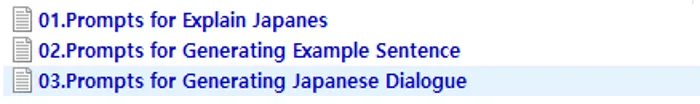
I have created three prompts for studying Japanese, including a prompt for explaining Japanese grammar, sentence structure, and vocabulary, a prompt for Japanese example sentences, and a prompt for practicing short dialogues.
As shown in the example, creating prompts for frequently repeated questions can lead to clearer answers and greater efficiency.
On this page, we learned how to create prompts to solve repetitive tasks or maximize efficiency for specific tasks using ChatGPT.
At first, creating prompts may seem complex and difficult, but as you write more prompts, you will develop expertise and be able to easily create prompts for various tasks.
If you use the browser extension shared on the page below, you can make working with ChatGPT even easier. Check it out!